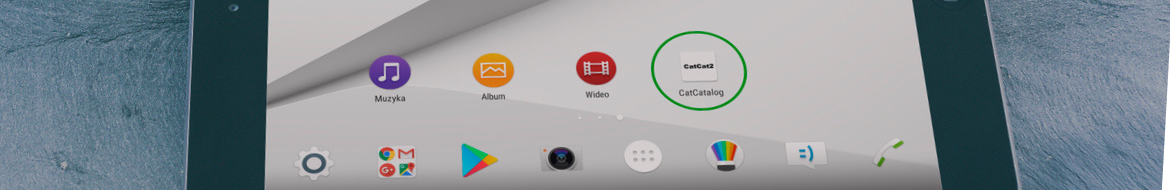As we have already written many times, our original Cat Catalog app serves for the valuation of used catalysts. We have already written about its possibilities and benefits of using it in everyday buying.
The database had 7,000 models with current prices, but recently increased by another half thousand catalysts, thanks to which it is even more adapted to the needs of the catalyst market.
Cat Catalog gives the possibility of a simple valuation of catalysts in the database. It always provides you with the current price, which is calculated automatically based on the current prices of precious metals and exchange rates (Kitco).
The tablet together with the free CatCatalog application receive our steel Business partners. Those who already have it and use it for daily valuation, have been able to increase the trust of customers and, at the same time, profits.
Owning such a specialized application is proof of professionalism of buying and honest and reliable approach to the valuation.
How to easily use the CatCatalog application?
- We’re including a free tablet that we’ve received from DS Auto. The Cat Catalog icon will be displayed on your desktop. We click on it.
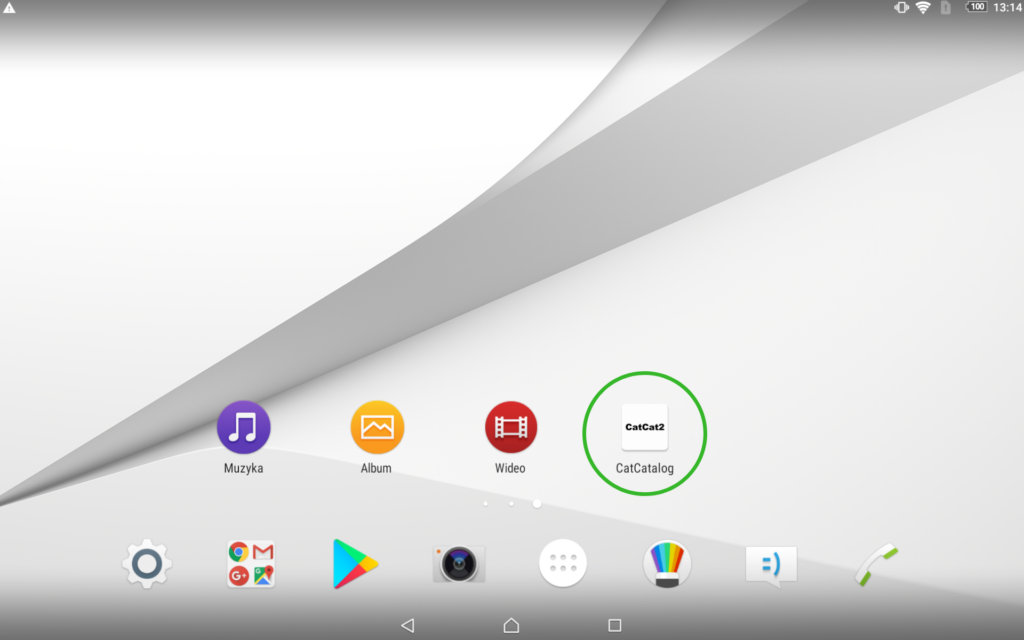
- We update prices. To do this, click the button consisting of three dots to develop a full list of available options.
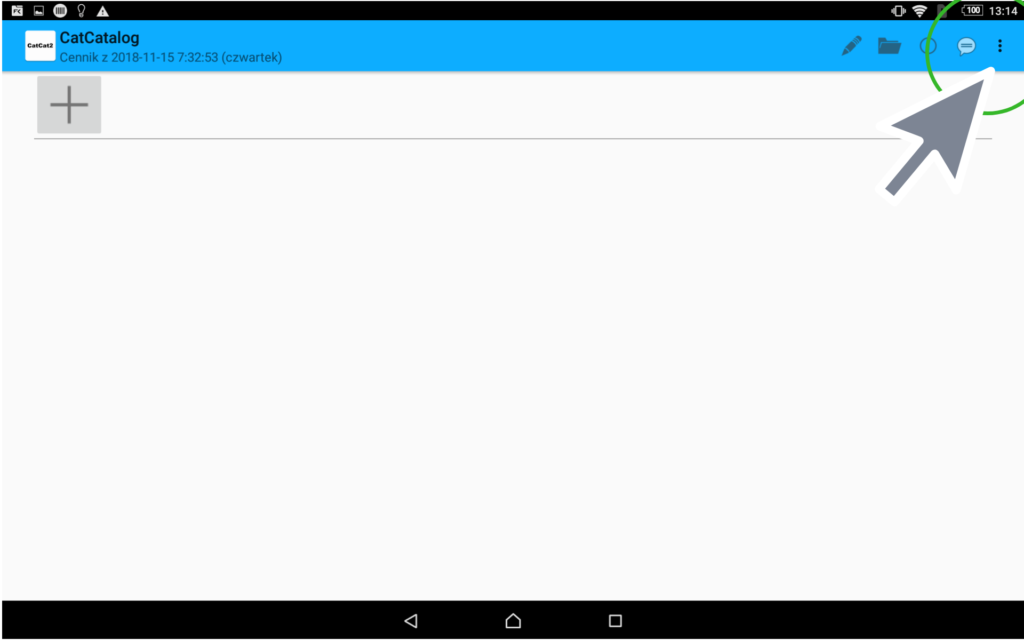 Then select the “Download price lists” option from the panel.
Then select the “Download price lists” option from the panel.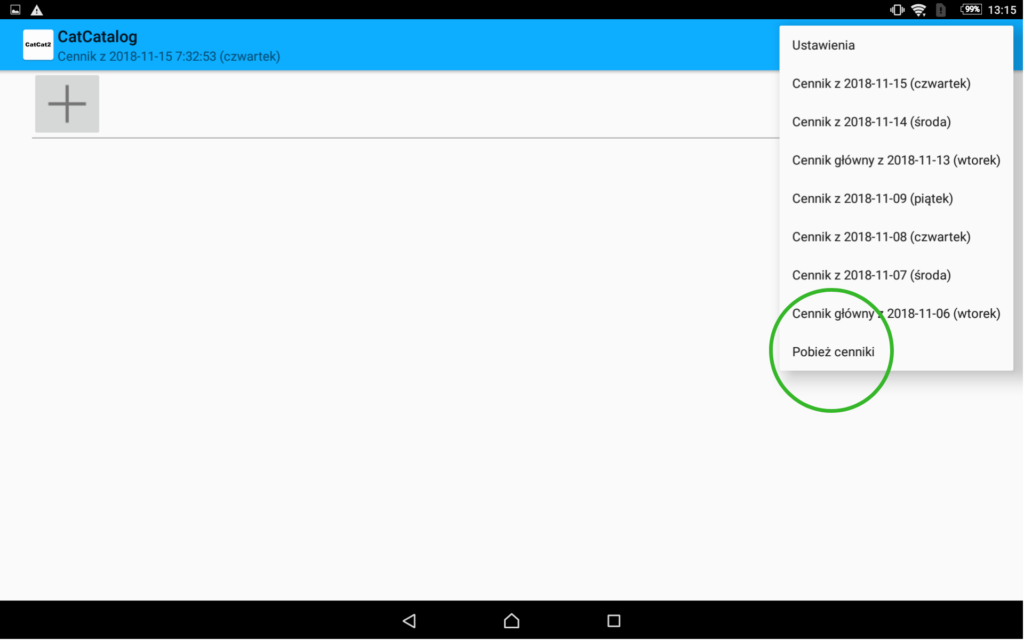
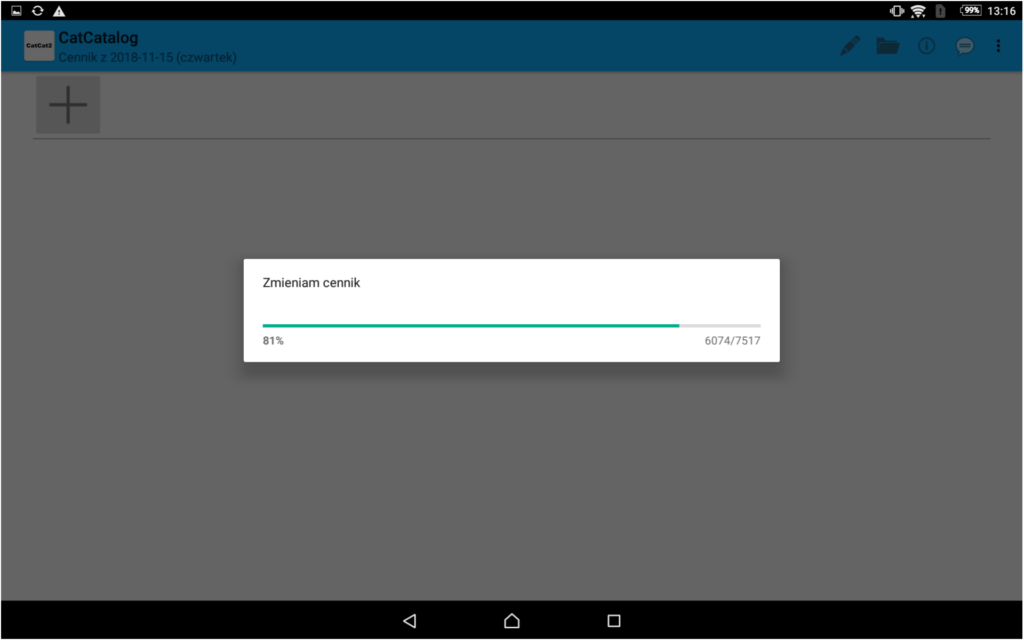 The percentage progress bar will show us how many catalysts have downloaded your current price. The price update takes place in a few seconds. As we can see in the illustration, currently there are exactly 7517 catalysts in the database!
The percentage progress bar will show us how many catalysts have downloaded your current price. The price update takes place in a few seconds. As we can see in the illustration, currently there are exactly 7517 catalysts in the database!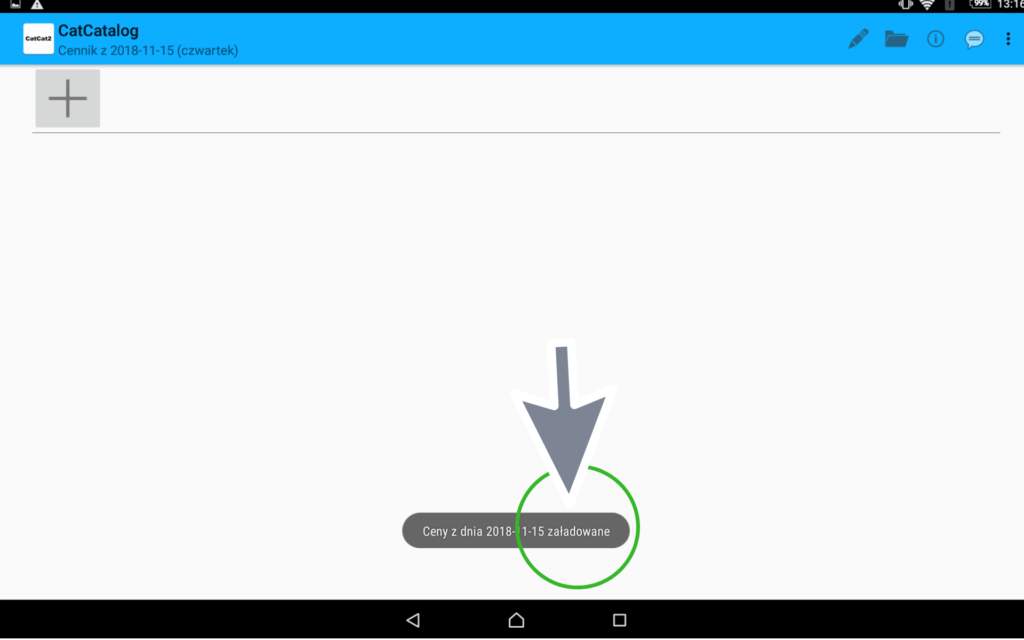
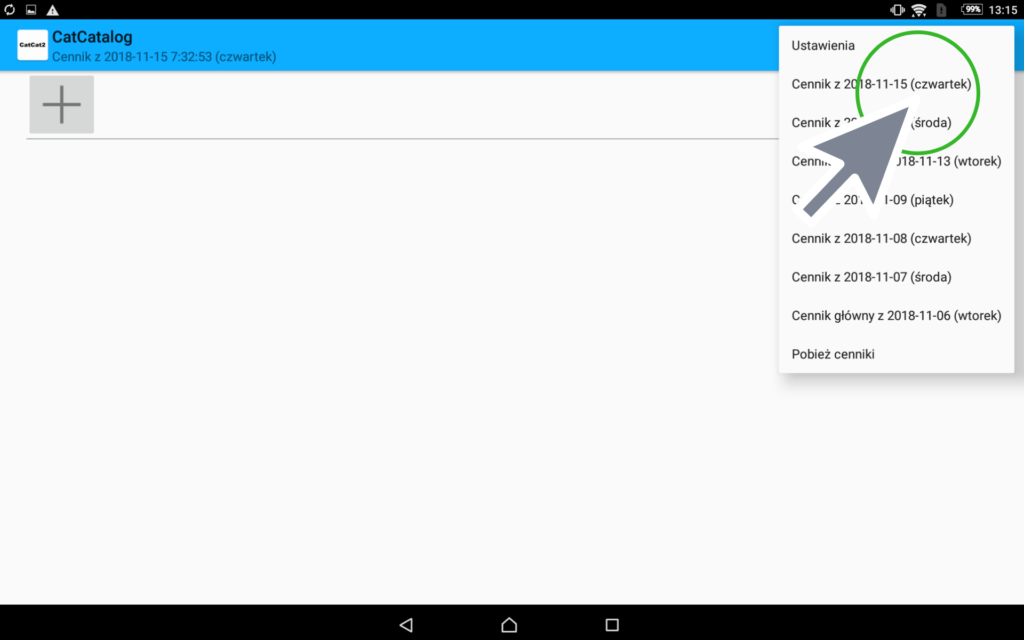 Once the prices have been loaded, we can enable the current price list by selecting the last date. The application is then ready for use.
Once the prices have been loaded, we can enable the current price list by selecting the last date. The application is then ready for use. - In the search field “with a magnifying glass”, we enter the catalyst model we are interested in, which price we want to know.
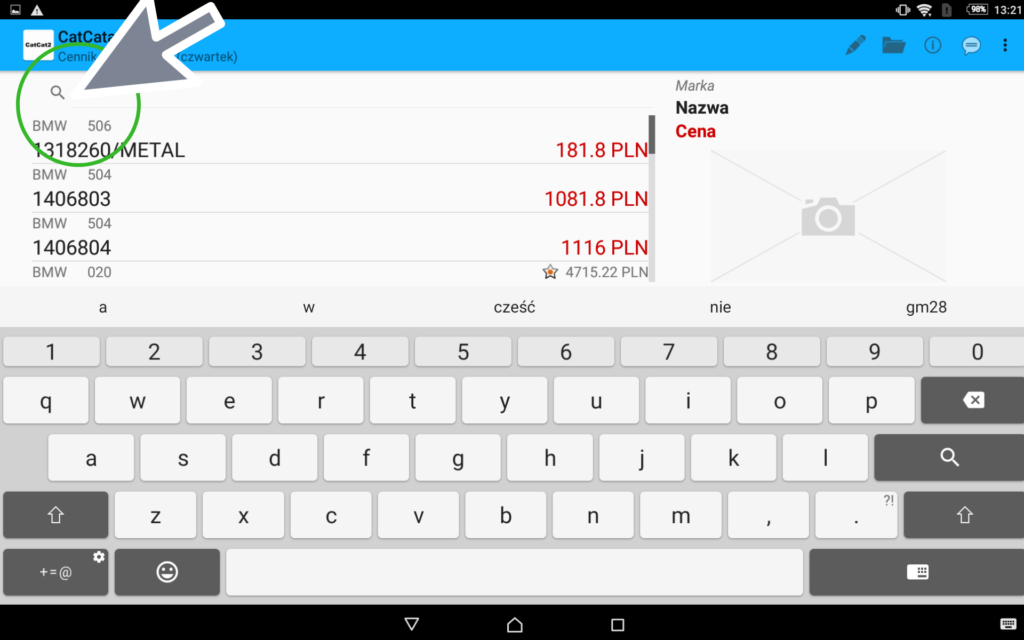 After entering the correct number, catalysts will appear in the default order with the model photos.
After entering the correct number, catalysts will appear in the default order with the model photos.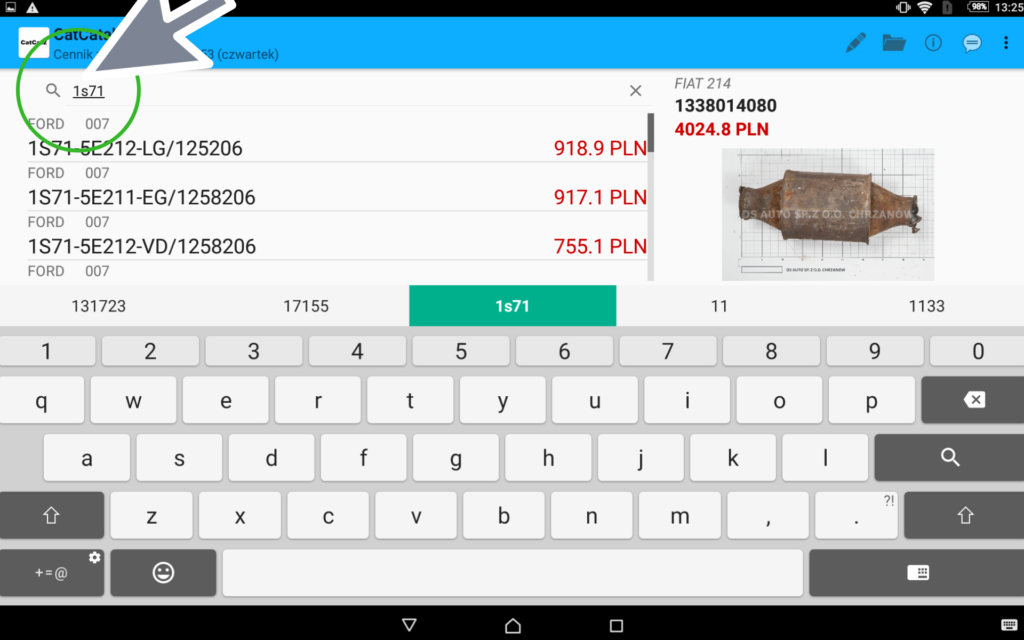 If you want the catalysts to be ordered by price – ascending or descending from the list on the right, choose “sort by price ascending” or “sort by price descending“.
If you want the catalysts to be ordered by price – ascending or descending from the list on the right, choose “sort by price ascending” or “sort by price descending“.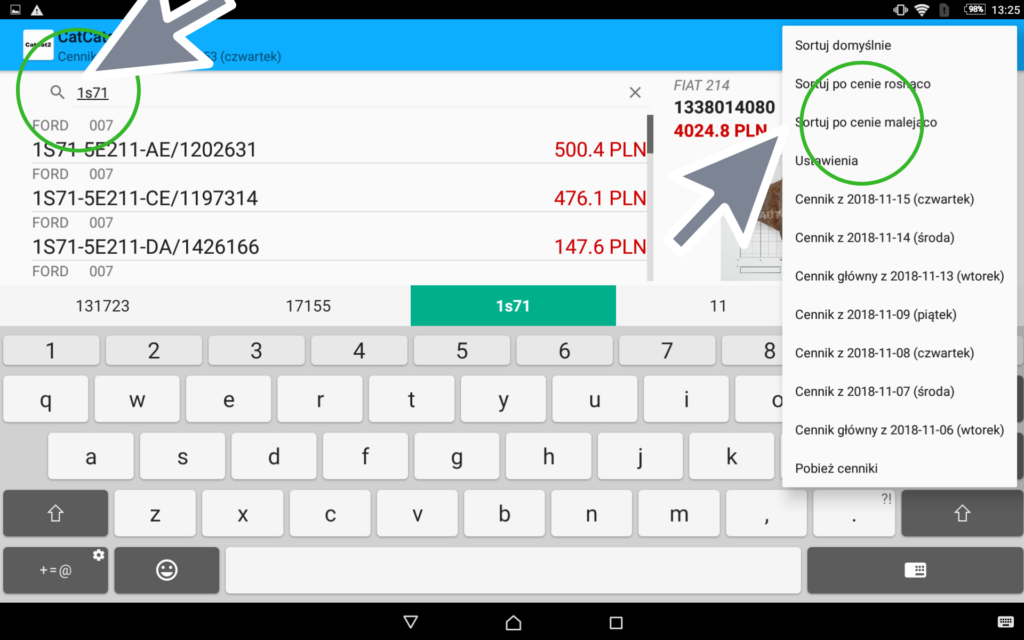
- We also have a calculator that sums the price of catalysts from the party delivered from the Contractor. We can add further catalysts to the newly created list.

- You can add catalysts to the list either manually by entering the appropriate amount, or add a specific catalyst from the valuation panel.
 To do this, we hold down the number of the catalyst that we want to add to the list. The “Add to statement” message will appear – select the number of catalysts with a given number and add to the list by confirming with the “OK” button.
To do this, we hold down the number of the catalyst that we want to add to the list. The “Add to statement” message will appear – select the number of catalysts with a given number and add to the list by confirming with the “OK” button.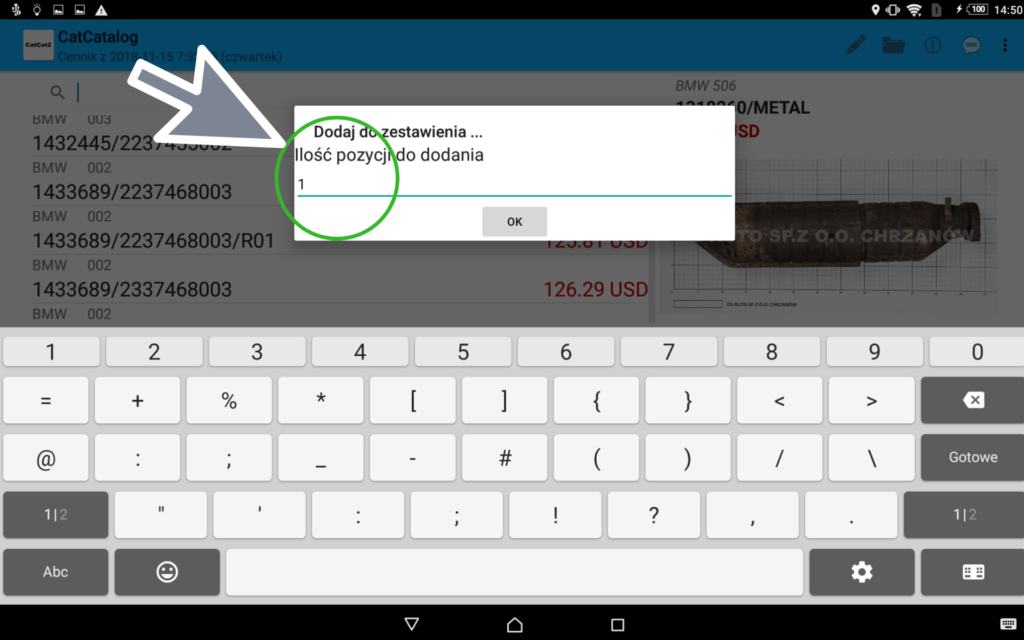
- Saved letters can be found in the folder.
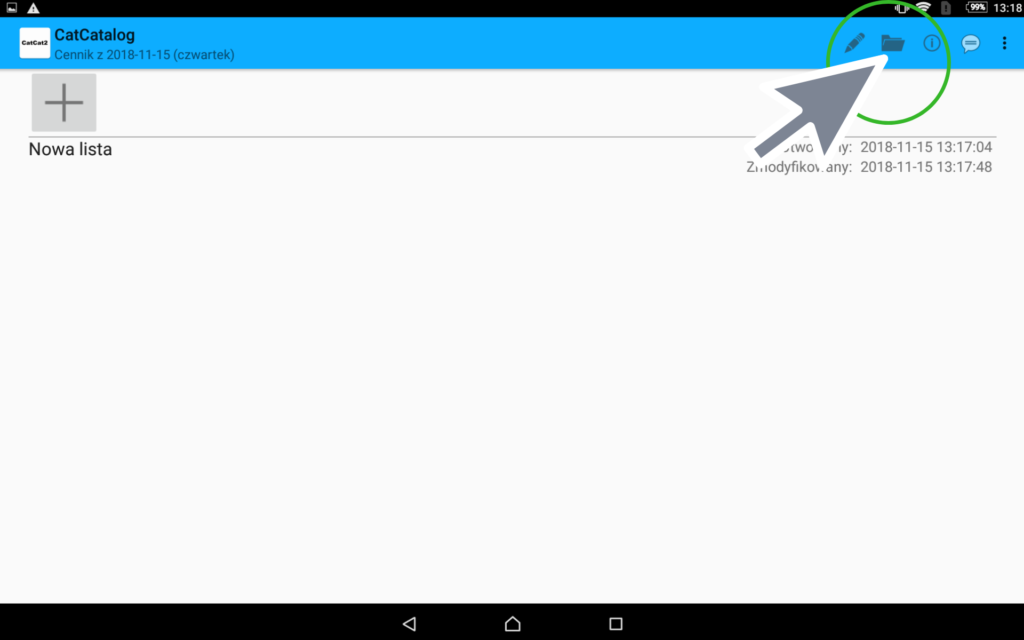
- To convert the price, select the “Settings” option from the drop-down list in the upper right corner. Check the box “Show prices in your own currency” and then select “Download EURO from the price list” or “Download USD from the price list” – depending on the currency you are interested in.
The application also allows us to see prices in other currencies – Euro and Dollar.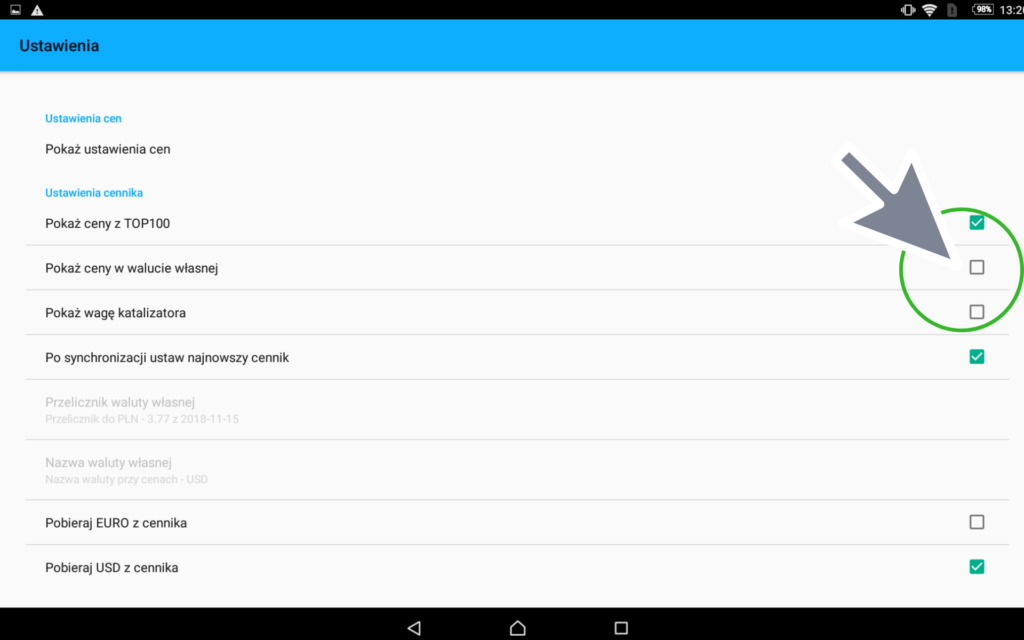
- By clicking the icon below, we can get information about current exchange rates and precious metals.
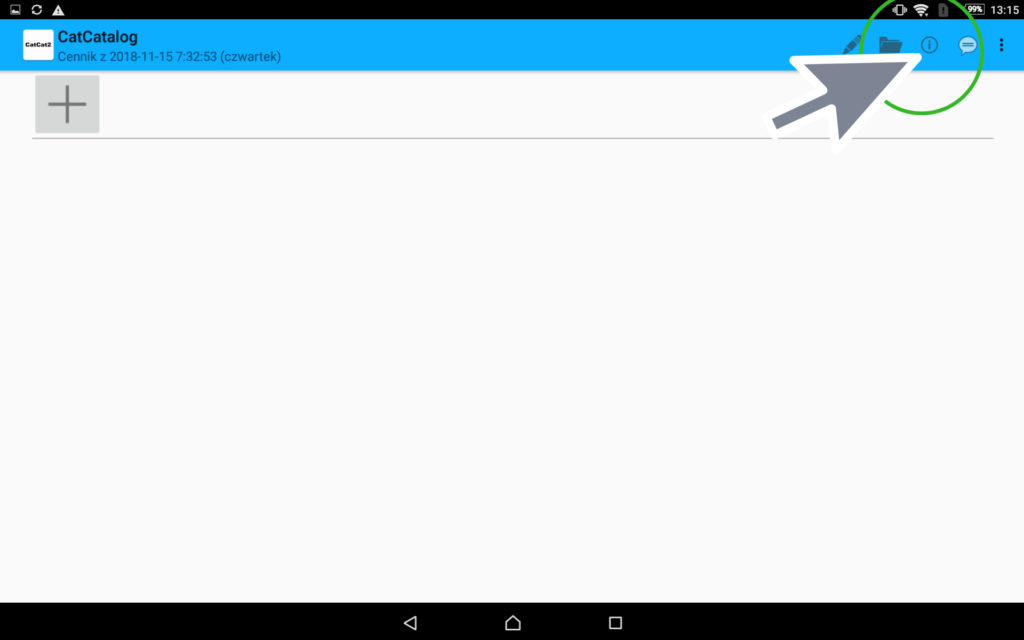
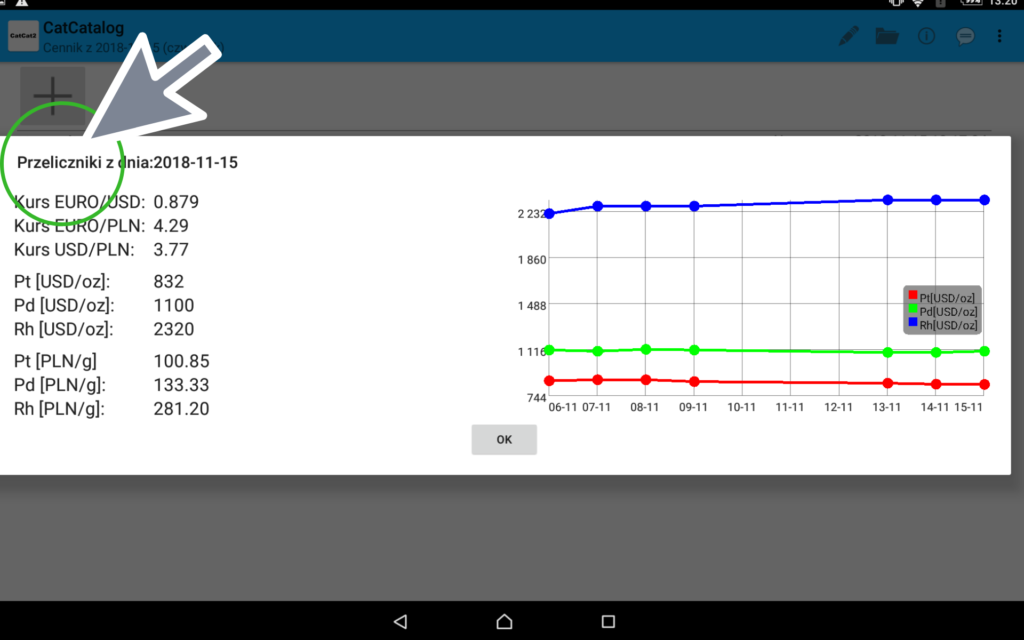
- The application also includes the possibility of conducting an advanced catalyst valuation that is not in the database. This option is available after clicking “pencil” in the menu. However, in order to evaluate the catalyst in this way, we need such output as: • Weight [kg] • Humidity [%] • Percentage of Platinum, Palladium and Rhodium – these data can only be obtained with the aid of a spectrometer. After entering the above data, we choose the “insert courses” option, thanks to which the fields “Pt Price” will be automatically completed; “Pd price” and “Rh price”. All we have to do is select “Calculate” and we can add the result to the list.
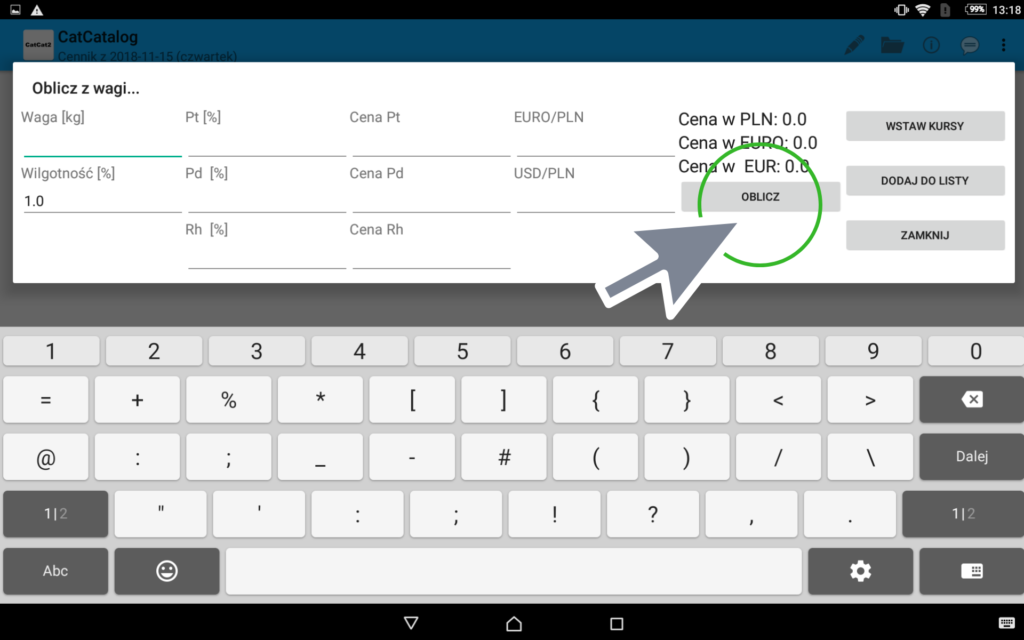
- The Cat Catalog app also allows us to search for catalysts by brand. To enter the panel below, move the image to the side (touching white edges).
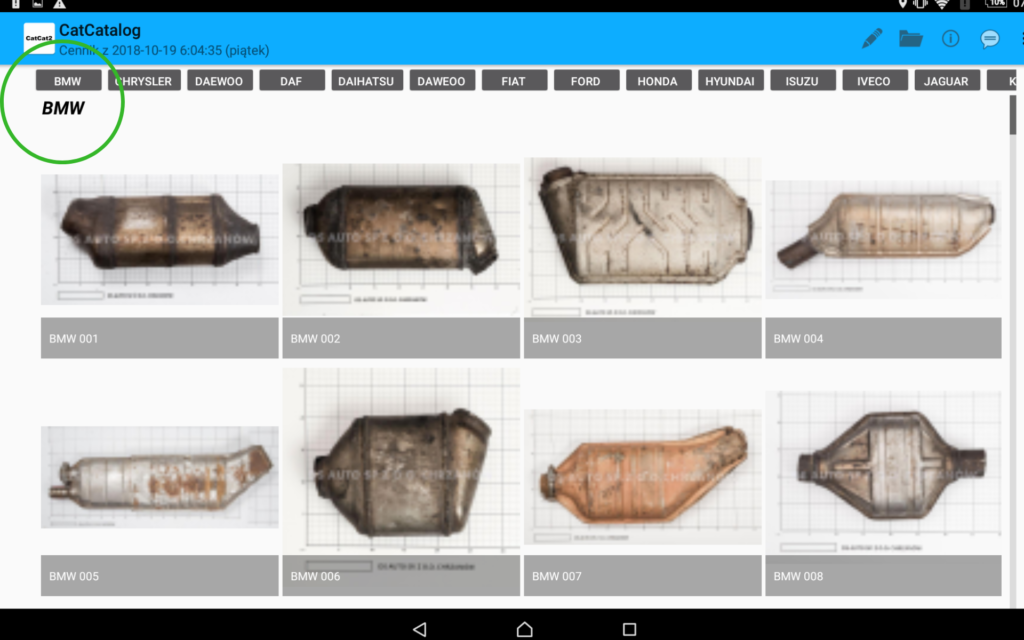
Our application is no longer a secret for you. Do you want to receive a free tablet with the application? Be sure to contact us and make a permanent cooperation today!
Do you still have doubts? – see the satisfaction of our contractors
https://www.youtube.com/watch?v=3d6OkGG1D6c
Still not enough? – see how we can make your purchase gain recognition and increase profits – CLICK
If you still can not decide – maybe it’s time to contact us and get to know us better?
![]() Tel. 604-611-917
Tel. 604-611-917

 Phone number:
Phone number:  E-mail:
E-mail:  A stationary point:
A stationary point:  Getting from the customer:
Getting from the customer:  XRF analysis spectrometer:
XRF analysis spectrometer:  Valuation by numbers:
Valuation by numbers: